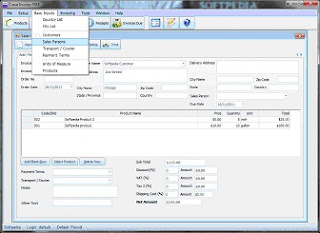One of the advantages of grid extjs component is the ability to be edited. If in html can, a table is rigid, it can not be edited. This is different from Grid in ExtJs, where the Grid in ExtJs editable like us to edit a text in MS Word, or another word processing program. Furthermore, how to start a grid that can be edited? This topic is Editable Grid Extjs . The first step to do is, create a regular grid as in the previous example. Then grid stantard was modified by adding a plugin, the function that the grid can be edited. While collecting data for the grid, remain as in the previous example. So there is a different form of additional plugins that function to edit the data in the grid. Noteworthy here is the update data. There is an additional function that serves to add to the data, and the data are interpreted as a record. For more details, please see the example of programming with extjs below. Source Code for Editable Grid Extjs