Visual Basic Environment
TUTORIAL VISUAL BASIC FOR BEGINNER
The first step visual basic programming you must know about Visual Basic Environment.
At start-up, Visual Basic 6.0 will display a dialog box that appears on the picture 1.1. You can choose a new project, open an existing project or open a project that never opened. Project is a collection of files to the application form that we create. There is some type application that we can make, but we will only focus on the Standard EXE only. Now you try to select Standard EXE icon to enter the Visual Basic Environment.
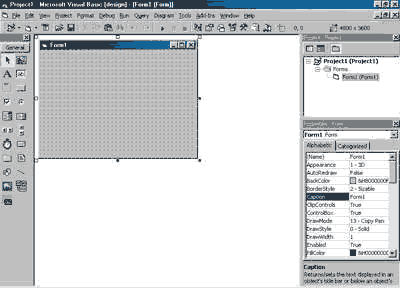
In the picture Visual Basic Environment consists of:
1. Blank Form window where you can view your applications Theme
2. Project window displays the files that you created.
3. Properties window that displays the properties of the various controls and objects that you create.
Including the Toolbox, which consists of all the control-control apliklasi important to develop your Visual Basic. Control-control (red: not all kepeleset) as texbox, buttons, labels and other objects displayed in the form of input or output.
Visual Basic Environment
The first step visual basic programming you must know about Visual Basic Environment.
At start-up, Visual Basic 6.0 will display a dialog box that appears on the picture 1.1. You can choose a new project, open an existing project or open a project that never opened. Project is a collection of files to the application form that we create. There is some type application that we can make, but we will only focus on the Standard EXE only. Now you try to select Standard EXE icon to enter the Visual Basic Environment.
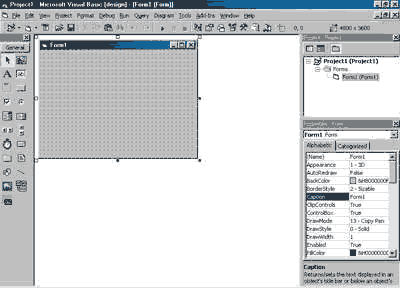
In the picture Visual Basic Environment consists of:
1. Blank Form window where you can view your applications Theme
2. Project window displays the files that you created.
3. Properties window that displays the properties of the various controls and objects that you create.
Including the Toolbox, which consists of all the control-control apliklasi important to develop your Visual Basic. Control-control (red: not all kepeleset) as texbox, buttons, labels and other objects displayed in the form of input or output.
Visual Basic Environment