Tutorial Visual Basic 6.0 : Control CommandButton
You can set some properties on Command Button at the design (such as Name and Caption properties). You can set some properties in both design time and at runtime in the event procedure code and other modules, and you can set some properties (such as the entry box that list) only at runtime from within the program.
In Visual Basic 6. 0 the all control property that appears in the Properties window can be set at design time, and some you can set at runtime as well. As you learn more about Visual Basic, you will become familiar with the properties you can set only at runtime.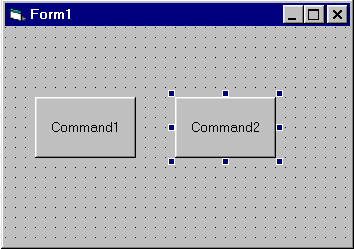
You will set the name of the command button and the Caption property most of the time, setting the Caption property often require that you change the font to increase or decrease the text size and style of the posts. Of course in this tutorial, you may want to center the caption text or, perhaps, left-justify or right justify text, so you may also need to change the Alignment property. You will also set the Left, Height, Top, and Width properties when you measure and find the command button because, "the properties update automatically when you place and size control.
More topic of CommandButton
Create a Control CommandButton When The Program Runs
In Visual Basic 6. 0 the all control property that appears in the Properties window can be set at design time, and some you can set at runtime as well. As you learn more about Visual Basic, you will become familiar with the properties you can set only at runtime.
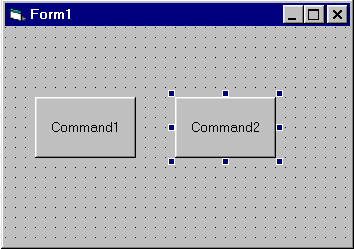
You will set the name of the command button and the Caption property most of the time, setting the Caption property often require that you change the font to increase or decrease the text size and style of the posts. Of course in this tutorial, you may want to center the caption text or, perhaps, left-justify or right justify text, so you may also need to change the Alignment property. You will also set the Left, Height, Top, and Width properties when you measure and find the command button because, "the properties update automatically when you place and size control.
More topic of CommandButton
Create a Control CommandButton When The Program Runs
| << Previous Topic | Top Topic | Next Topic >> |