Tutorial Visual Basic 6.0 : Control OptionButton
OptionButton Control is a control that is often used when you want to restrict users on a particular option. User or a user limited to a single choice from several options alternatf. For example in this tutorial, if you want to display the options on the form biadata sexes, then the user is only entitled to choose one gender only.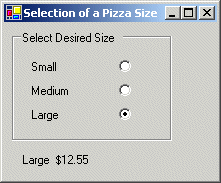
How to add it on the form is by double klcik Option Button control in the city component. Then control OptionButton will appear on the form. By default, the control has a property name and caption OptionButton1 OptionButton1. If you add a control OptionButton again by double click the control in the component box, then control it by default would have a property name and caption OptionButton2.
In Visual Basic 6.0 to facilitate the management of controls on the application form should be, the property changed names. And captions customized by the options displayed.
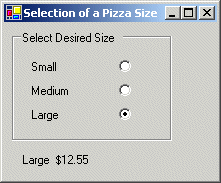
How to add it on the form is by double klcik Option Button control in the city component. Then control OptionButton will appear on the form. By default, the control has a property name and caption OptionButton1 OptionButton1. If you add a control OptionButton again by double click the control in the component box, then control it by default would have a property name and caption OptionButton2.
In Visual Basic 6.0 to facilitate the management of controls on the application form should be, the property changed names. And captions customized by the options displayed.
| << Previous Topic | Top Topic | Next Topic >> |