Tutorial Visual Basic 6.0 : Control CheckBox
Two of the more useful controls in Visual Basic 6.0 toolbox is the CheckBox Control. You can use the Control when you want to give the user some options. You can add the Control on the form, and then combine it with other attributes control. Eg Options on the user to read what the user selected.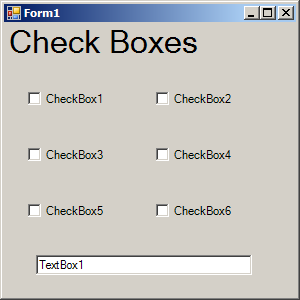
In this tutorial to create a new project. Find the checkbox control in the component box. Double click the checkbox and the checkbox control will appear on your new form.You will notice that the checkbox has the Text property of CheckBox1 by default, and the Name property CheckBox1. If you double click again on the checkbox icon in the component box, the new control will be called CheckBox2, with the caption and name CheckBox2 property.
In this tutorial to create a new project. Find the checkbox control in the component box. Double click the checkbox and the checkbox control will appear on your new form.You will notice that the checkbox has the Text property of CheckBox1 by default, and the Name property CheckBox1. If you double click again on the checkbox icon in the component box, the new control will be called CheckBox2, with the caption and name CheckBox2 property.
| << Previous Topic | Top Topic | Next Topic >> |