Tutorial Visual Basic 6.0 : Control DriveListBox
DriveListBox Control in Visual Basic 6.0 is usually used to display the drives that exist on the computer. How to add on the form is to double click the image DriveListBox control, then control DriveListBox will appear on the form. By default the control will have DriveListBox1 name. If you want to add more DriveListBox control on the form, then the way is to double click the image control DriveListBox, then the new DriveListBox control will appear on the form, and will have the name DriveListBox2.By default. DriveListBox control will display a list of drives that exist on the computer.
In this tutorial, figure can be show the illlustration.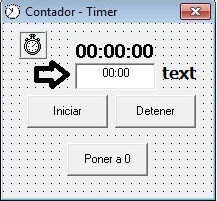
Important event is the event on the control DriveListBox change. On the change event function can be used together with DirListBox.
For example in an application, you want to be when a user selects the C: drive / / on control DriveListBox, then the control will display a list of directory DirListBox.
In this tutorial, figure can be show the illlustration.
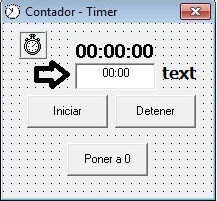
Important event is the event on the control DriveListBox change. On the change event function can be used together with DirListBox.
For example in an application, you want to be when a user selects the C: drive / / on control DriveListBox, then the control will display a list of directory DirListBox.
| << Previous Topic | Top Topic | Next Topic >> |