Tutorial Visual Basic 6.0 : Control Timer
Timer is a control in Visual Basic 6.0 that is normally used for all the properties associated with the clock. For example, if you want to display a clock in real time, then the Timer control can be used. Can also be used for example if you want to create a count function in the form of hours, then the control timer can be used.
How to add a timer control on the form are as follows: this tutorial can follow you to practice.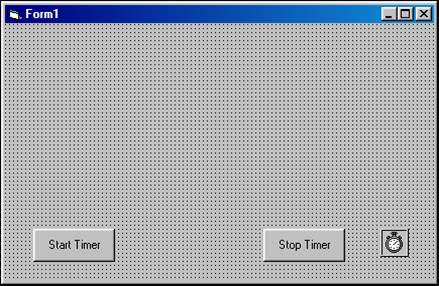
Double click an image control timer, the timer control will appear on the form. By default the control will have the name Timer1 and without a caption. The difference with the controls the other is the timer control will not appear on from the application when the application is started. If you want to add another Timer control on a form so how is the double image cklick control timer component that is in the box, then control the timer will appear on the form. By default control, it will have the propery name Timer2. So forth.
Property is very important to control the Timer is enabled with a value of true or false.
If you give a value of true, then the timer control will work. sedangan if given a false value, the control will shut trimer. In addition the property is also important that the interval property that serves as a time interval control timer works.
How to add a timer control on the form are as follows: this tutorial can follow you to practice.
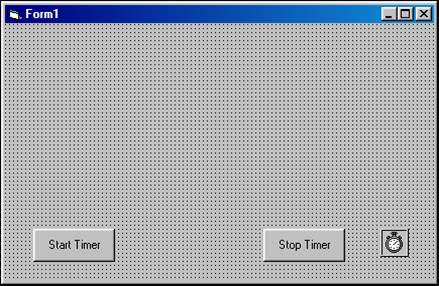
Double click an image control timer, the timer control will appear on the form. By default the control will have the name Timer1 and without a caption. The difference with the controls the other is the timer control will not appear on from the application when the application is started. If you want to add another Timer control on a form so how is the double image cklick control timer component that is in the box, then control the timer will appear on the form. By default control, it will have the propery name Timer2. So forth.
Property is very important to control the Timer is enabled with a value of true or false.
If you give a value of true, then the timer control will work. sedangan if given a false value, the control will shut trimer. In addition the property is also important that the interval property that serves as a time interval control timer works.
| << Previous Topic | Top Topic | Next Topic >> |